laravelの起動設定とエラー
Laravelを起動する上での設定と、遭遇したエラーと解消方法をメモ。
- httpd.confの修正
- エラーログで`Fatal error: require(): Failed opening required '***/vendor/autoload.php' `
- エラーログで`failed to open stream: Permission denied in …`
- `Whoops, looks like something went wrong.`と表示される。
- `Whoops! There was an error.` - UnexpectedValueException
- `Whoops! There was an error.` - RuntimeException
- `Whoops! There was an error.` - ErrorException (E_WARNING) … failed to open stream: Permission denied
httpd.confの修正
DocumentRootやmod_rewriteの有効化を行います。
httpd.confに直接書いても良いですが、Laravel用の設定として別のファイルに書いておくのがベターでしょう。
`/etc/httpd/conf.d/`の下にconfファイルを置けば自動的に追加で読み込んでくれます。
Laravelのプロジェクトを`/var/www/html`以下に`sample`という名前で作ったとします。
`/etc/httpd/conf.d/vhost.conf`
<VirtualHost *:80>
DocumentRoot /var/www/html/sample/public
ServerName ***
ServerAlias ***
RewriteEngine On
<Directory "/var/www/html/sample/public">
AllowOverride All
</Directory>
</VirtualHost>これでhttpdを再起動すればとりあえずOKなはず。
エラーログで`Fatal error: require(): Failed opening required '***/vendor/autoload.php' `
以下のような感じのエラーがでる場合は、Lavaleのアプリケーションのディレクトリ以下で「composer update」します。
[php7:error] [pid 30783] [client 126.202.52.69:56931] PHP Fatal error: require(): Failed opening required '/var/www/html/sample/public/../vendor/autoload.php' (include_path='.:/usr/share/pear7:/usr/share/php7') in /var/www/html/sample/public/index.php on line 24
composer updateが上手行かない可能性があるので、エラーメッセージに従って必要なパッケージを追加でインストールしましょう。
私の場合はmbstringとかが無いというエラーになっていました。以下解決方法。
エラーログで`failed to open stream: Permission denied in …`
パーミッションエラーがでる。
[php7:error] [pid 31622] [client 126.202.52.69:58464] PHP Fatal error: Uncaught ErrorException: file_put_contents(/var/www/html/sample/storage/framework/views/d941f1b905cf3a512ba2f0a58bfc7ab7ca0af8b5.php): failed to open stream: Permission denied in /var/www/html/sample/vendor/laravel/framework/src/Illuminate/Filesystem/Filesystem.php:122\nStack trace:\n#0 [internal function]: Illuminate\\Foundation\\Bootstrap\\HandleExceptions->handleError(2, 'file_put_conten...', '/var/www/html/s...', 122, Array)\n#1 /var/www/html/sample/vendor/laravel/framework/src/Illuminate/Filesystem/Filesystem.php(122): file_put_contents('/var/www/html/s...', '<?php $__env->s...', 0)\n#2 /var/www/html/sample/vendor/laravel/framework/src/Illuminate/View/Compilers/BladeCompiler.php(122): Illuminate\\Filesystem\\Filesystem->put('/var/www/html/s...', '<?php $__env->s...')\n#3 /var/www/html/sample/vendor/laravel/framework/src/Illuminate/View/Engines/CompilerEngine.php(51): Illuminate\\View\\Compilers\\BladeCompiler->compile('/var/www/html/s...')\n#4 /var/www/html/sample/vendor/laravel/framework/src/Illuminate/View/View.php( in /var/www/html/sample/vendor/laravel/framework/src/Illuminate/Filesystem/Filesystem.php on line 122`/var/www/html/sample/storage/framework/views/`の下にファイルが書き込めない状態になっているらしい。
Laravelはここに静的なファイルを出力するようになっているのかな。
viewのパーミッションは755(rwxr-xr-x)となってい他ので、とりあえず777(rwxrwxrwx)にしておいた。
$ sudo chmod 777 /var/www/html/sample/storage/framework/views/
`Whoops, looks like something went wrong.`と表示される。
動いたーと思ったら期待と違うエラーメッセージが表示されてしまった。
「何かが間違っているように見えます。」だそうです。「何か」が分からないぐらい例外的な状態なのだろうか。
レスポンスコードは500になっている。
エラーログには何も出ていない。
`.env`ファイルが無いとこうなるらしい。
プロジェクトのディレクトリにある`.env.examp`をコピーして`.env`を作ることで解消する。
$ cp .env.example .env
`Whoops! There was an error.` - UnexpectedValueException
画面いっぱいにエラーが表示される。
またパーミッションエラーっぽい。
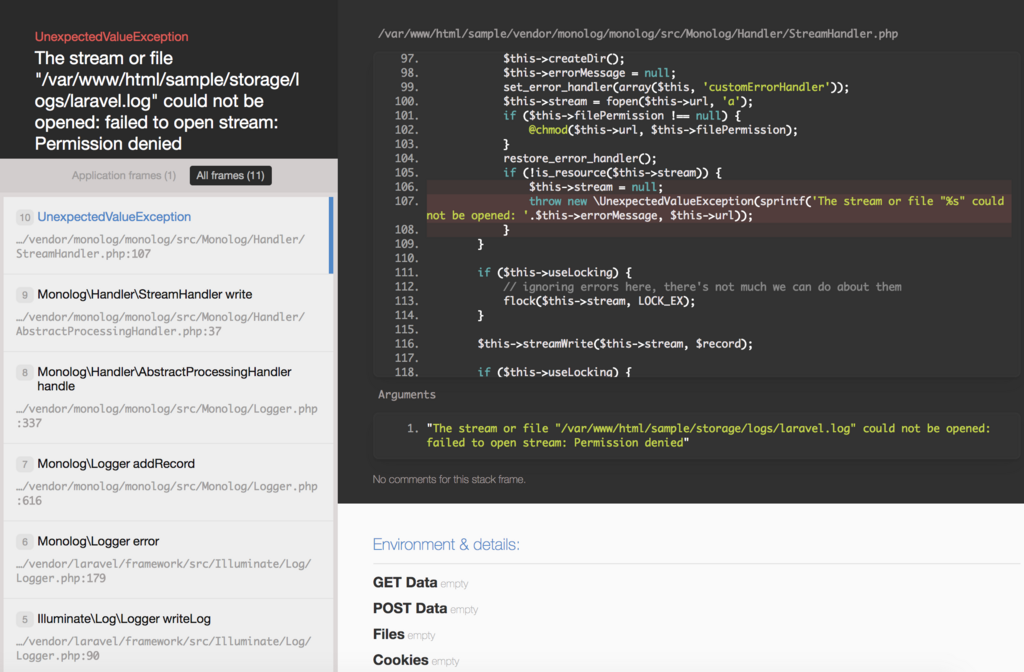
UnexpectedValueException The stream or file "/var/www/html/sample/storage/logs/laravel.log" could not be opened: failed to open stream: Permission denied
ここも単純にパーミッションを変える。
$ sudo chmod 777 /var/www/html/sample/storage/logs
`Whoops! There was an error.` - RuntimeException
また画面いっぱいのエラー。
エラー箇所のソースコードまで出してくれるのは親切ですね。

RuntimeException No application encryption key has been specified.
なんかkeyが無いらしい。
`php artisan key:generate`をしないとダメらしい。
$ php artisan key:generate Application key [base64:****] set successfully.
`Whoops! There was an error.` - ErrorException (E_WARNING) … failed to open stream: Permission denied
またパーミッションエラー。

今度はセッションが書けないらしい。storage以下は全部パーミッション変えたほうが良いのかな。
ErrorException (E_WARNING) file_put_contents(/var/www/html/sample/storage/framework/sessions/EYYizlcsD0GvrhsyS6bCEjzyAlisgRwGN5tvvzSN): failed to open stream: Permission denied
$ sudo chmod 777 /var/www/html/sample/storage/framework/sessions
やっとできたわ。

Laravel関連書籍など。

- 作者: 掌田津耶乃
- 出版社/メーカー: 秀和システム
- 発売日: 2017/09/16
- メディア: 単行本
- この商品を含むブログを見る

PHPはじめてのフレームワーク Laravel 5.5対応 ステップ1
- 作者: 山崎大助
- 発売日: 2017/03/18
- メディア: Kindle版
- この商品を含むブログを見る

- 作者: 白岩登
- 出版社/メーカー: 株式会社フェンドーラ
- 発売日: 2017/12/21
- メディア: Kindle版
- この商品を含むブログを見る
![Laravel リファレンス[Ver.5.1 LTS 対応] Web職人好みの新世代PHPフレームワーク Laravel リファレンス[Ver.5.1 LTS 対応] Web職人好みの新世代PHPフレームワーク](https://images-fe.ssl-images-amazon.com/images/I/51eF%2B%2B6CEEL._SL160_.jpg)
Laravel リファレンス[Ver.5.1 LTS 対応] Web職人好みの新世代PHPフレームワーク
- 作者: 新原雅司,竹澤有貴,川瀬裕久,大村創太郎,松尾大
- 出版社/メーカー: インプレス
- 発売日: 2016/01/08
- メディア: Kindle版
- この商品を含むブログ (1件) を見る